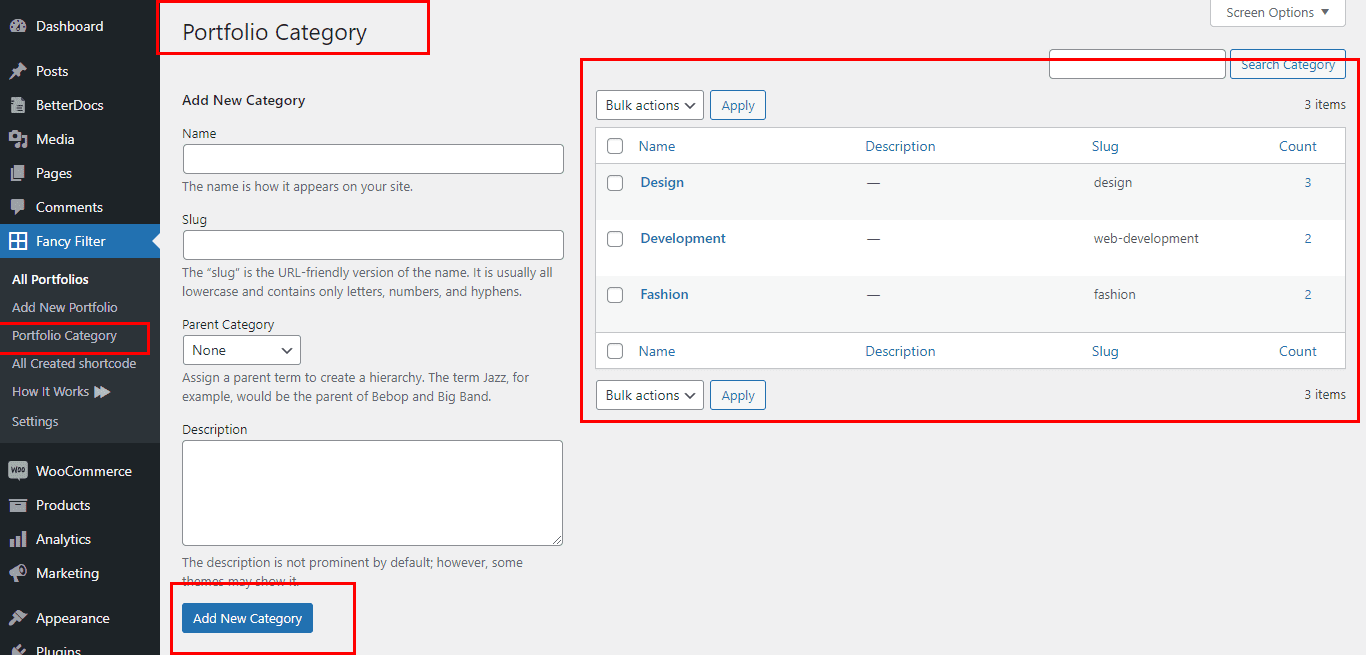Active The Plugin #
After activating the Fancy Filter, a post type name will create “Fancy Filter”, please Look at the Dashboard Admin Menu section
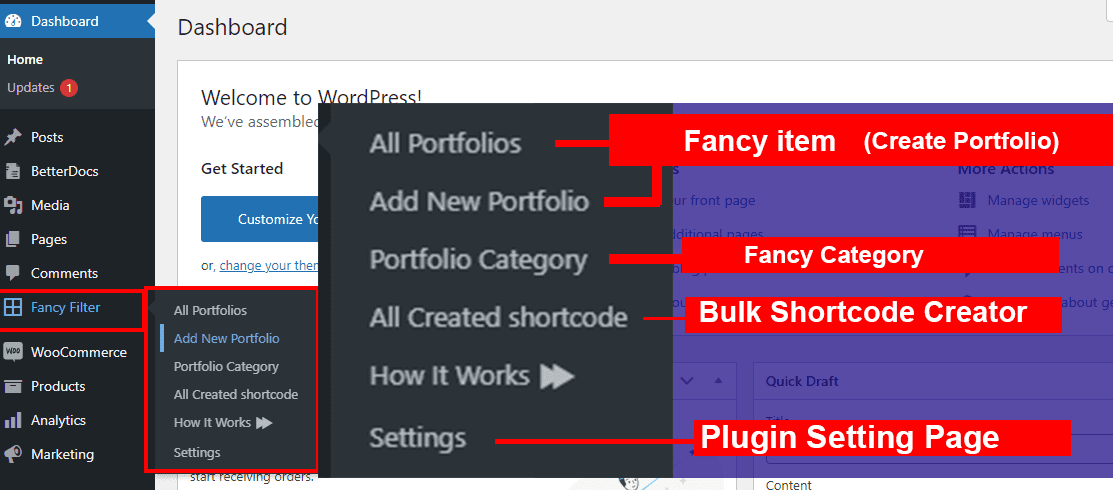
![]() : Click the button of Fancy filter and you will find below sub menu
: Click the button of Fancy filter and you will find below sub menu
Fancy Filter : #
- All Portfolios
- Add New Portfolio
- Portfolio Category
- All Created shortcode
- How It Works
- Settings
1) . All Portfolios: This is the Fancy created Portfolio list, Portfolio item, attached with portfolio category, if you want to create a new portfolio click the Add new Portfolio
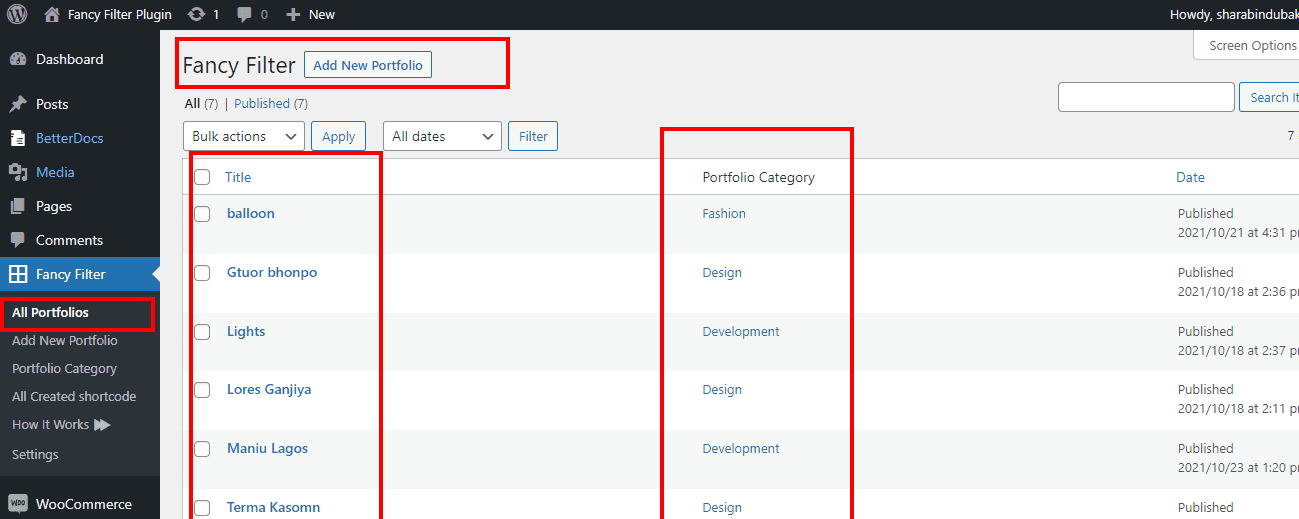
2). Add New Portfolio: Create a first portfolio item, 1) add to the title Write portfolio title,2) write content, 6) set portfolio image, 3) create a category and check it out 4) input Video URL or Shortcode or RAW Html(if you want to see popup features as video link/shortcode/embedded code) 5) preview and Download link for Portfolio style NINE & TEN
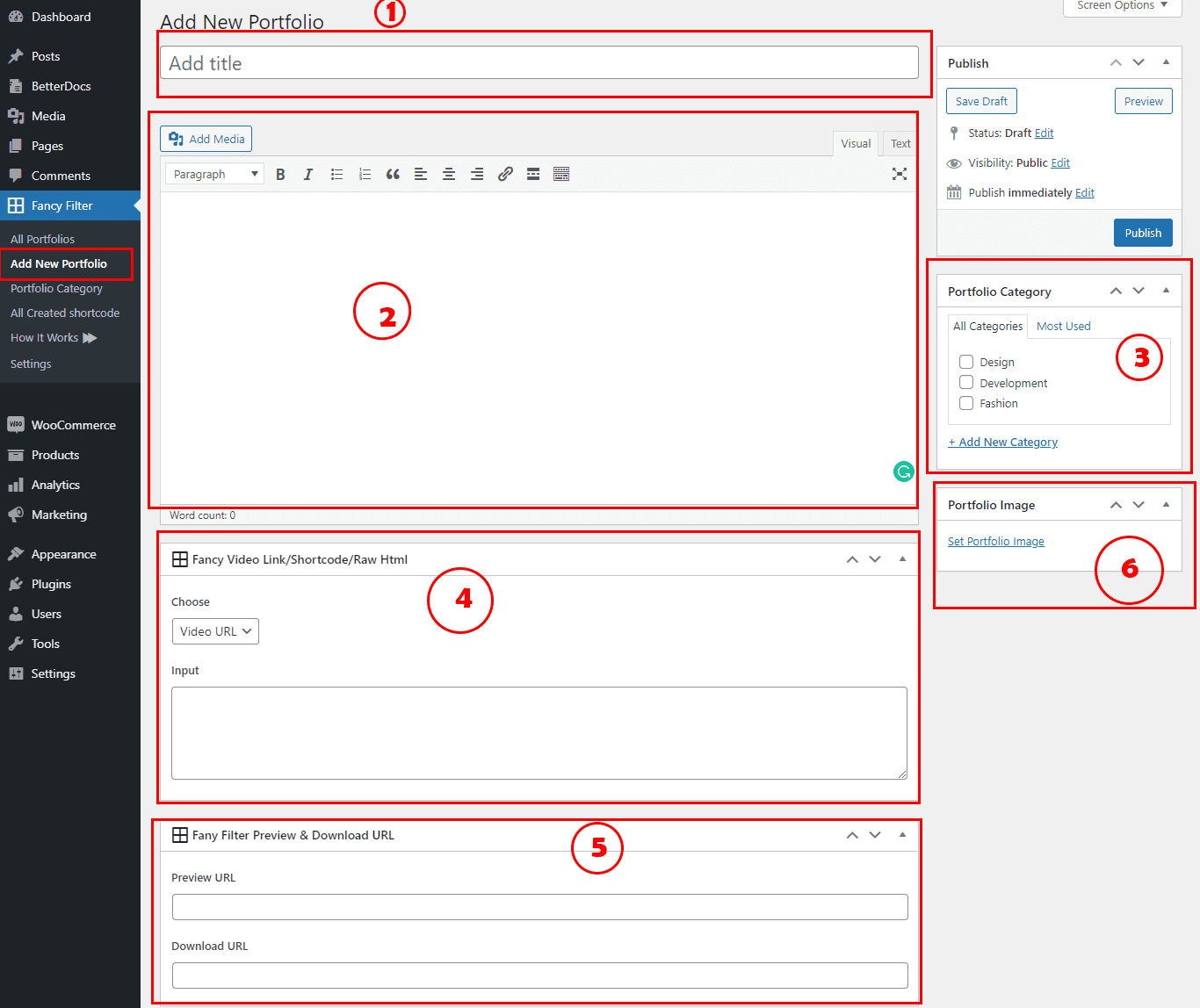
3). Portfolio Category: Create a category for portfolio items, just like when you create a category for a post. Just create a category name and then click Add a new category. You can also create a category from a new portfolio page