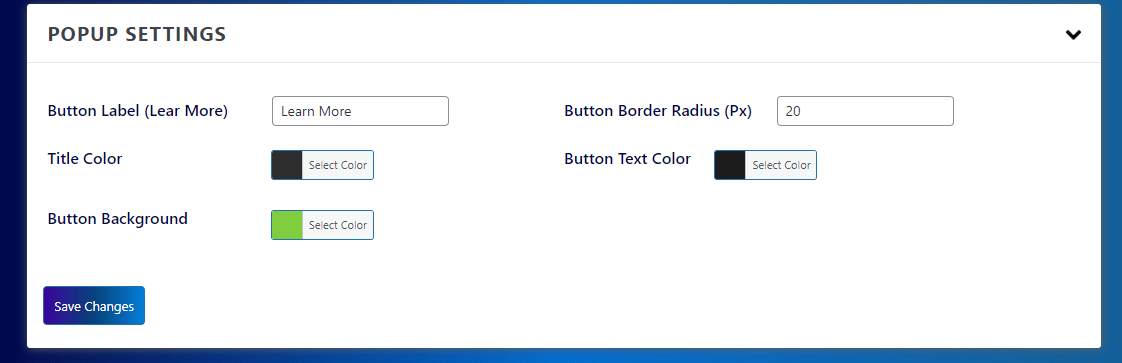When we click on the zoom icon a popup window opens and we see images and some content, on this popup settings page you can manage and customize buttons and content when the popup appears
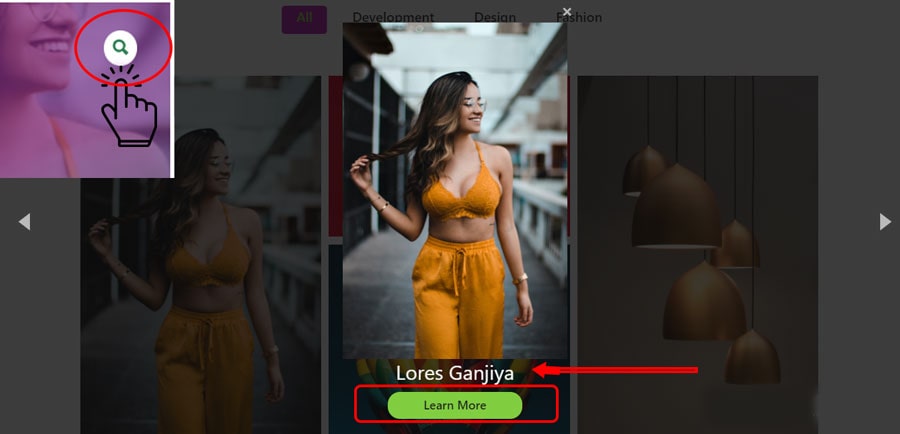
#Button Label (Learn More): When the popup opens, a Learn More button appears, change the text of the button from this field
#Button Border Radius (Px): Change the button border-radius,
#Title Color: Select the color of the title that is located just above the button
#Button Text Color: Choose the color of the ‘Larn More’ button Text Color.
#Button Background: Choose the color of the ‘Larn More’ Button Background Color.